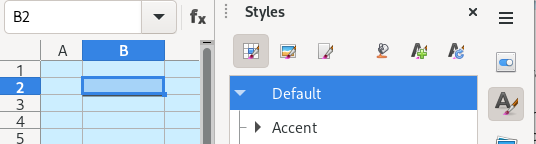I’m using WIN 11 on a PC, LibreOffice 24.8.1.2. I’m working with a brain injury that greatly reduces my cognitive abilities, so I appreciate your patience. I searched for other posts in this group about this and couldn’t find one that addressed this issue. I also searched through the normal LibreOffice help as well and couldn’t find an explanation that I could understand and follow about this.
What is the best way in Calc to save (or whatever the process needs to be) or create a formatted cell that includes a single line at the top of the cell and a double line at the bottom of the cell, so it can be used over and over as needed without going through the manual formatting process each time? I use this for financial totals on various financial projects and reports.