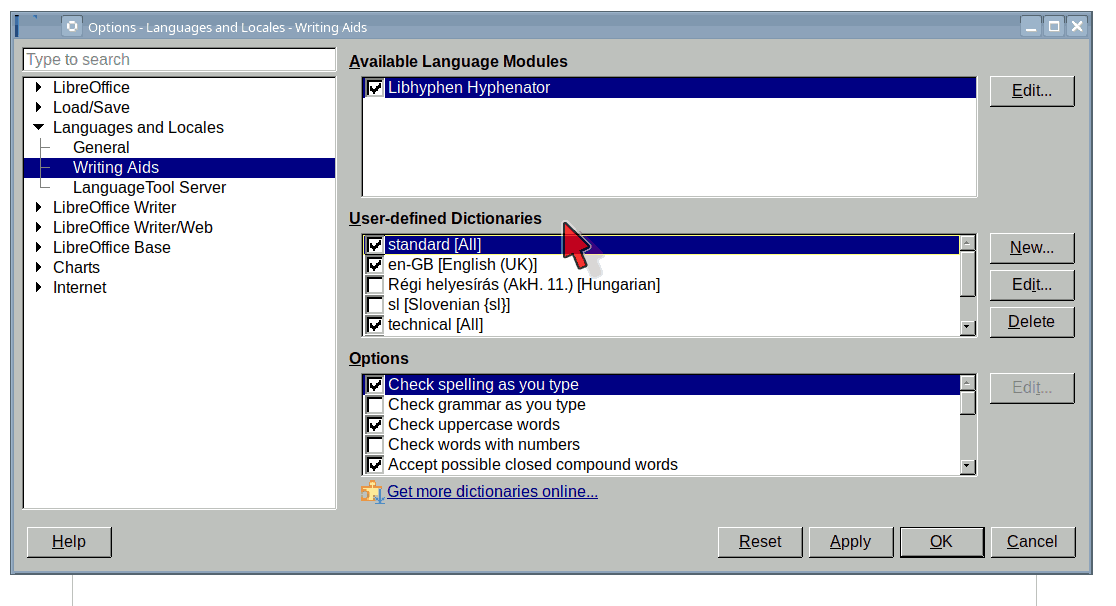Can anyone tell me where I find the custom dictionaries to edit (on a mac) - Writer has added a nonsense word and I wish to remove it.
In the help pages it says: go to preferences > languages and locales. I’ve done this and they aren’t there to edit - in fact they are not located anywhere within the preferences.
Additionally, does anyone know how I can stop writer finishing my words with ‘predictive endings’ I don’t want? Example: I write ‘find’ and it completes the word as ‘finding’ (?) How do I switch it off?? Thanks