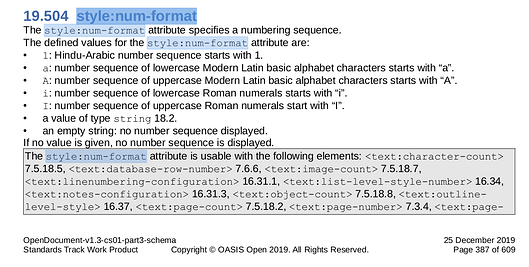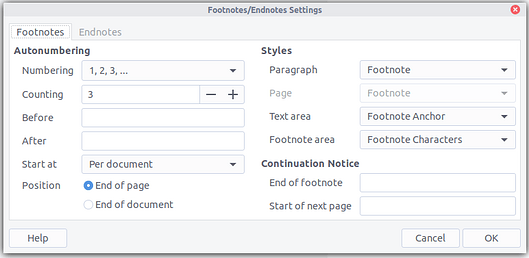So, I like to proofread by pushing an epub, then sending that to Google Play and listening to the work.
When I do this, footnote callers are ‘spoken’. Since I want to publish digitally, and do expect people to listen to the work, I’d like to be able to avoid this.
I have an IDEA that if I set up custom footnotes using number or letter glyphs from some other area of unicode (MATH sans bold numbers or letters). However, If I set up numeric callers, Logically the first one should be one, but then the singles digits should flip to 0 when the tenth one displays. IS there a way to tell Libreoffice to start with the 2nd item in the custom footnote caller list? the first Item being footnote “0” works, but there are some customers and grammar cops that will think it ODD. To me, it’s a better solution than having the callers spoken as I listen to the document.
That is 1,2,3,4,5,6,7,8,9 in the custom list will produce footnote callers in that order, but then the next footnote will be marked 11.
1,2,3,4,5,6,7,8,9,0 producces 1-9 then 0, then 11, then 12-19, then 10, then 21, etc.
0,1,2,3,4,5,6,7,8,9 produces normal counting, but it starts at 0 instead of 1.
Or maybe there is a way to label the style as ‘annotation’ so it won’t get spoken when being read aloud. I can’t find examples to examine, but I’ve seen and heard locked up works where read-aloud skips the footnotes and callers completely.