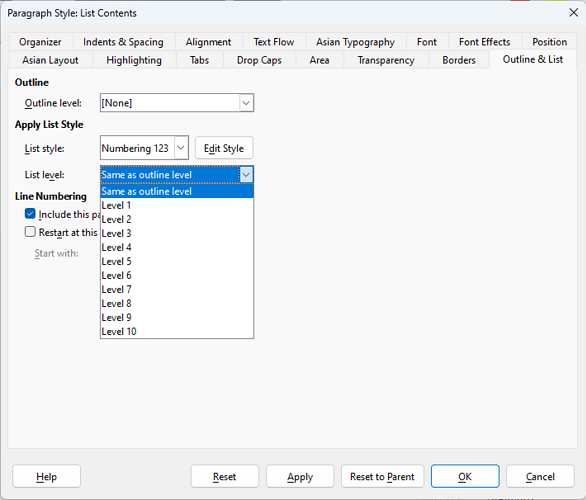.ott document
LO 7.5.9 for Linux
Style-based writing, direct formatting at lowest possible level.
Document problematic block reproduced:
- This paragraph uses custom paragraph style linked to custom numbered list style, level 1, no restarting of numbering, list number customization: start at 1 as default, no further customization. All is fine with this paragraph, paragraph indentation out of scope as for this question
1.1 This paragraph uses same list style as above one, level 2, no restarting of numbering, list number customization: start at 1 (default), show sub-levels 2, remaining fields not touched, indentation out of scope as for this question
1.2 Same properties as 1.1 however assigned to level 2 and show sub-levels 2, indentation out of scope
All three paragraphs are in real document one-liner each, the ‘headings’ in true sense of this wording. Only the description makes them here to multi-liner.
There was a problem with 1.1 and 1.2, these were presented in following way:
1.
2.
3.
It was necessary to do context menu > Demote Outline Level for both second and third paragraph from top in order to get presentation as preview in list style customization tab:
1.
1.1
1.2
This is the form which author desires to be for these 3 paragraphs.
What should author conclude from observation made (should this be one lesson for author, major or minor)?
In past made probably some mistake regarding formatting?
Before got it fixed using Demote Outline Level those 3 paragraphs were examined in Style Inspector for presence of direct formatting. Only DF one had found resulted probably from list style assignment - hence no faulty DF could be identified that point of time.
After numbering in above way paragraphs got fixed two and three from top exhibit same set of direct formatting as before fix - probably due to list style assignment - no alerts for author.