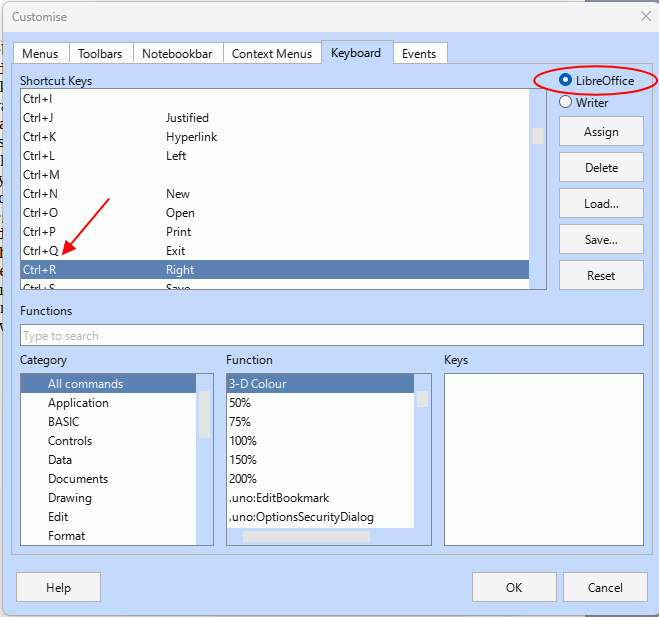Libreoffice 6.2.3.2
OSX Mojave 10.14.4
I know this is not a new topic, however a lack of solutions in old threads has prompted me to create a new post on the issue.
So I was having a play around with creating some custom keyboard shortcuts, to discover that most of the custom ones I made didn’t work (not all, but most).
FAILURES:
I made new shortcuts for Merge Cells & Split Cells (Option 1 & Option 2 respectively) specified for use in Calc. however neither of these shortcuts respond; if one selects a group of cells then uses said shortcut to merge them, the number 1 is simply typed into the upper left-hand cell, indicating that the shortcut isn’t responding. I removed the old custom shortcut for Merge Cells then created a new one: Shift Option 6, which also didn’t work. The original shortcut for Merge Cells did work though (command F12? - could someone let me know what the original was? I’ll put it back the way it was so that I can at least use that shortcut for now) before I removed it to make way for the new one.
I thought perhaps there was another shortcut for Libreoffice (as opposed to specifically for Calc) that was interfering; do conflicting shortcuts between “Libreoffice” and “Calc” affect each other, or does an individual suite (e.g Writer, Calc etc.) use only it’s own shortcuts? It makes sense that “Libreoffice” shortcuts would affect all different suites. I’d test this myself, but so many shortcuts don’t work that it’s hard to distinguish between shortcut clashes and inherent bugs/errors that might cause the shortcut not to work.
In this line of thought I checked shortcuts specified for “Libreoffice”; Option 1 & Option 2 weren’t assigned to anything, ruling out the possibility of a clash causing a lack of response in the new shortcut.
Do these particular modified keyboard shortcuts work for you guys? Any ideas why mine isn’t working?
Further, all shortcuts I made, designated for use in “Libreoffice”, for the various Zoom functions: 50, 75, 100, 125 & 150 percent didn’t work using Shift Option 1/2/3/4/5. Neither did custom shortcuts for Zoom In & Zoom Out with Command +/Command -, even after the previous Shortcuts pertaining to them (Insert rows & Insert cells, if I remember correctly) were removed.
SUCCESS:
I modified the shortcut that toggles the Sidebar on and off in Writer to Command F5, which works just fine.
Is there a good workaround to get past these modified shortcut issues, or perhaps a good rule of thumb as to which key combinations in modified shortcuts are likely to work and which aren’t? I’m stabbing in the dark at the moment!
Thanks.