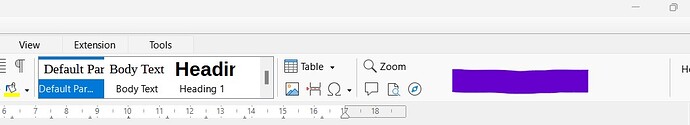Hi guys have recently started using Libreoffice and would like to customise the tool bar, im looking to know can i move the styles box to the end of the toolbar coloured in purple
It looks like you have configured for Tabbed Interface. Though it facilitates switching from Word to Writer, it is a bad idea because it will perpetuate Word workflow. Principles in Writer are radically different from Word’s. If you transpose without change your Word routine, you won’t benefit from advanced formatting features in Writer.
Since you started recently, I suggest you read the freely downloadable Writer Guide. It is a guide about how to use the application and unfortunately does not insist enough on style usage. They are everywhere in Writer (paragraph, character, page, frame, list) where Word only has paragraph. Word does the rest with “direct formatting” (DF). Though DF looks at first sight as “intuitive” (because you are used to it), it requires super-expert skill to get predictable formatting without iteration.
To answer your question:
You can’t customise Tabbed interface. All tabbed UIs are provided as a transition aid so that you aren’t destabilised by the different drive.
If you revert to Standard Interface, you can customise menus and toolbars to some extent with Tools>Customize.