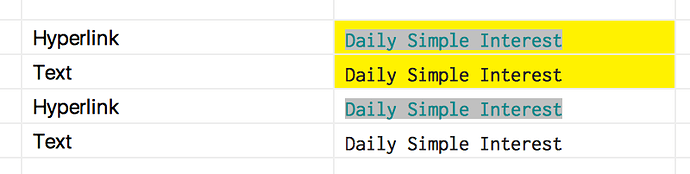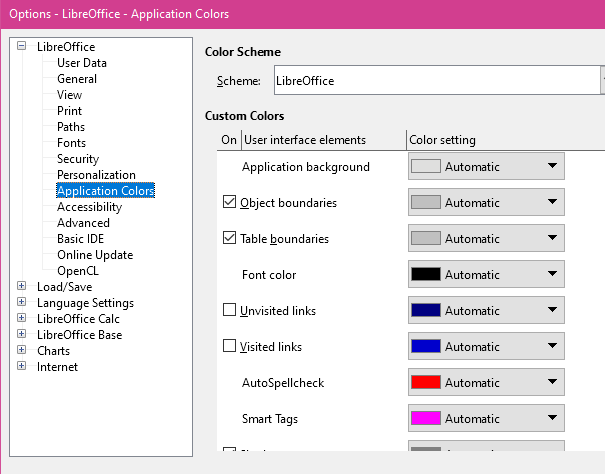I can’t seem to find in any of the style managing/modifying dialog’s a way to customize the look of a simple hyperlink within a cell that I’d converted from a plain text string. Neither the cell styling or text styling will allow me to remove the ugly grey background (see attached image) behind each text character in the string.
Thanks in advance.
2012 Macbook Pro / OS X / El Cap
LO: Version: 6.1.3.2