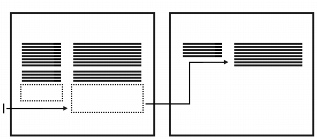Okay, it looks like the problem has been solved. Because of the odd way it worked, it took awhile to understand and visualize the way of doing things before the steps made any sense.
There are a lot of steps to accomplish the creation of the document format desired. I also found that one must be very careful to follow the steps in the specific order and in the very particular places described.
For instance, one cannot just create a list in a column.
What might have helped is this across newspaper columns:
Parallel columns with block protect
Parallel columns with block protect keep each row of columns together. If a column in one row becomes so long that it moves across a page break, the entire row moves to the next page.
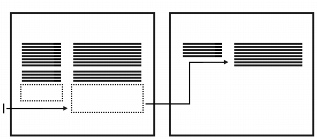
This is an example of parallel columns with block protect.