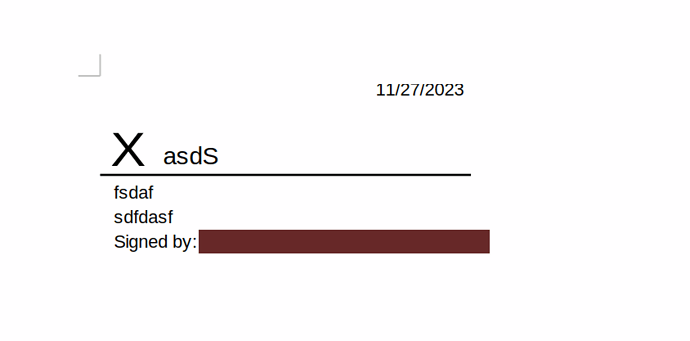… because it is awful.
Can it be customized?
Mainly I want to get rid of the very offensive looking X. Truly, offensive for so many reasons.
It relates to an app not everyone wants to be associated with nowadays, and, most of all it looks like one is assuming an illiterate on the other end.
It would be really nice if this where somehow possible (even if it needs code, no issue).
Thank you kind person who will reply!
- Open LibreOffice on a Linux OS (in this case an arch based distro)
- Create a document, insert a Signature line with
Insert > Signature Line - Right click into the signature line box
- Click
Sign signature line
DOES NOT ALLOW ME TO UPLOAD MORE THAN ONE SCREENSHOT
Latest LO version downloaded as of today 7.6.3.2, save format does not matter as this is an editing issue, EndeavourOS arch based linux, X86_64 architecture/
The X is what I refer to, but, as well generally the whole template.
Thank you.