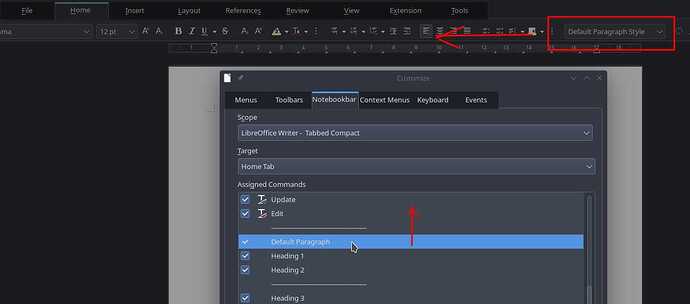Im using libre office writer on Linux and wanted to move the default paragraph drop down menu across closer to the left. See screenshot.
I went into View > Toolbars > Customize and then in the pop up box clicked Notebookbar tab
Then selected Target = Home Tab
Then dragged the “Default Paragraph” up the list of commands then hit ok.
But nothing changes.
I unchecked “lock toolbar”
Should I be doing this another way?