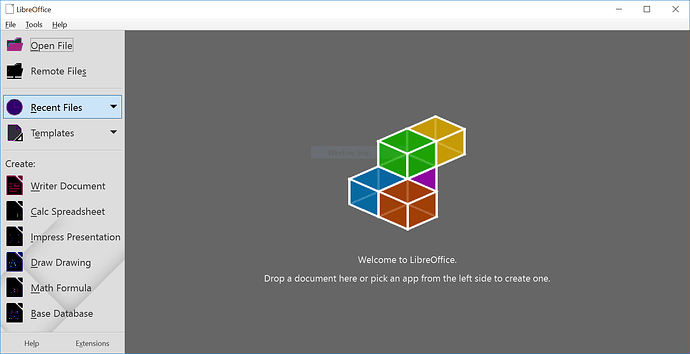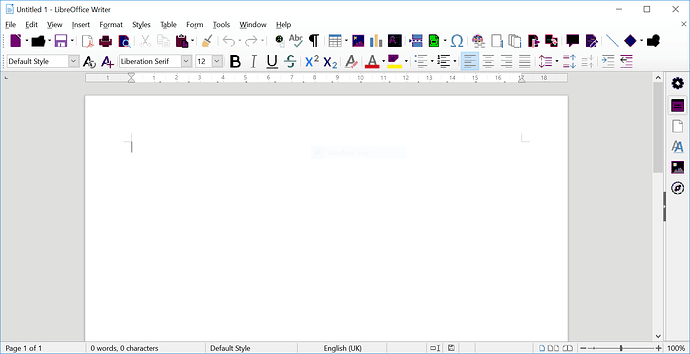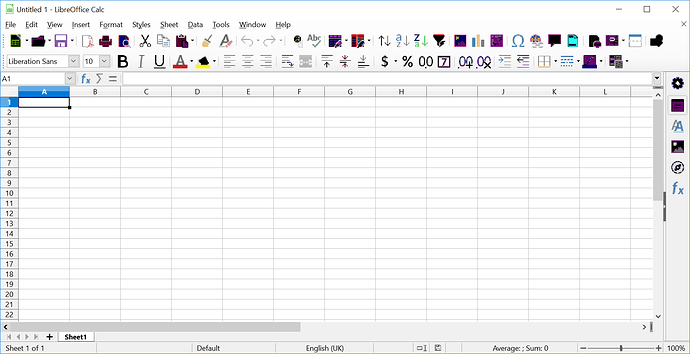I’m considering migrating from Office 2000 and am looking at the options. LO is a candidate and so far looked promising.
However, on installing LO on my Dell XPS 13 laptop was surprised to see dark icons on the startup and applications. They look really ugly:
Had not seen this before. In past few days I’ve installed LO on both Win7 32-bit and Win10 64-bit without problem. For this problem installation I used the 64-bit installation package.
I tried to ‘repair’ the installation through the Control Panel - didn’t work.
I uninstalled LO and re-downloaded the installation package ‘typical installation’ - didn’t work, icons are still dark.
Couldn’t see anything under Tools, Options that would fix this.
I am using latest version of Win10: 10.017134 Build 17134
Has anyone else seen this? Would much appreciate some help to resolve this.
Robert