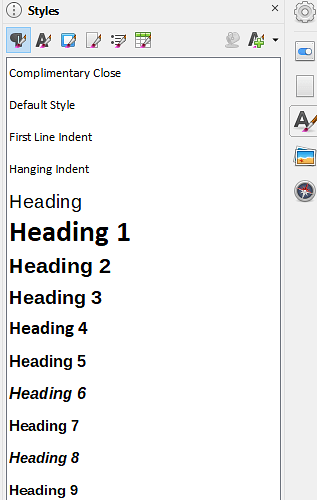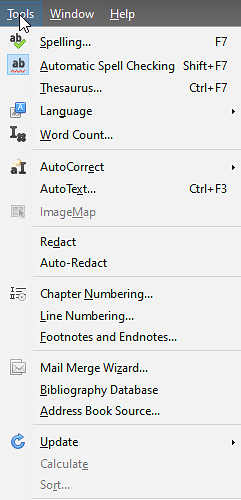Hello there, so I have a bit of a problem, in the settings I set the theme to be a dark theme, however, it doesn’t really work, sure, it changes the main bar, but apart from that it doesn’t change much,
It doesn’t change the dropdown bars, it doesn’t change the sidebars, it doesn’t change the navigator, it seems like the only thing it does change is the main bar.
is there a way to change the toolbar & sidebar colors as well?
I am using Windows 10, and I noticed that if I set windows 10 to high contrast mode, it does change the colors, but high contrast mode is ugly in Windows 10, so is there perhaps a way to turn on high contrast mode only for LibreOffice?
Thanks in advance.
P.S: here are some images so you know what I’m talking about.