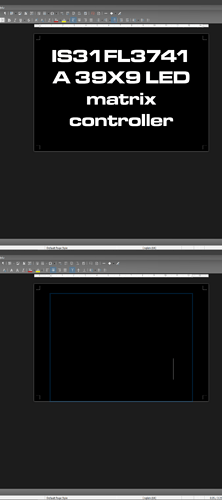I have set up my installation to have a dark coloured UI. The page background is black and the font colour is “automatic”, appearing white on screen and black if printed out. The problem is if I click inside the text box to edit the text, the text appears to turn black which is invisible on a black background. Why is it doing this?
The screenshots below show the text box when the cursor is not in the text box for editing and below that, the cursor is active in the text box for editing (causing the text to become invisible).
LibreOffice 7.4.6.2, Windows 10.