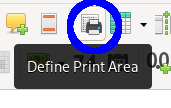Hi, I’m using Libre Office
Version: 7.5.7.1 (AARCH64)
Build ID: 47eb0cf7efbacdee9b19ae25d6752381ede23126
OS: Mac OS X 14.2.1
I’m getting a dashed line on top and below a single line in a spreadsheet and I can’t get it to go away. It’s like the line is selected for copy except that it doesn’t move. I’ve checked the formatting for borders, changed and changed back the formatting for borders, Closed and reopened the file and everything else I can think of. It doesn’t show up on the web view option and the print view shows “no data” . It doesn’t seem to hurt anything but it just bugs me.
Thanks