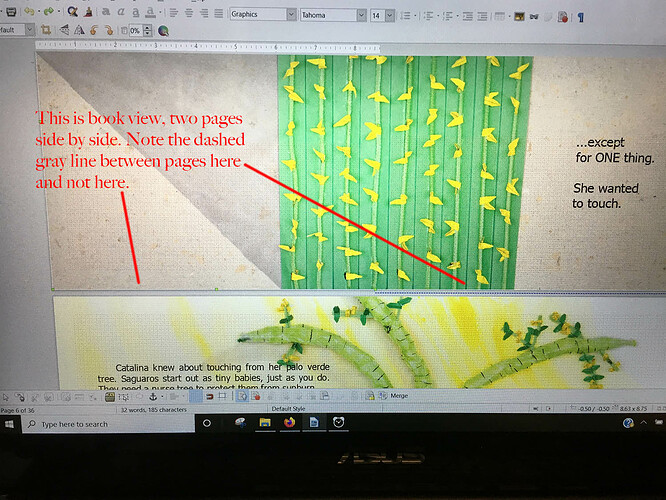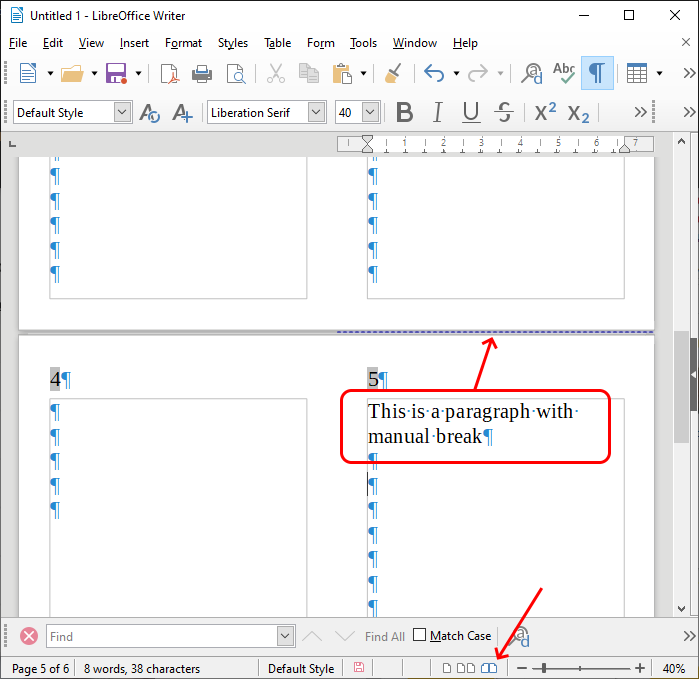We’re working in LibreOffice Writer 5.4, Windows 10, creating a file for output as a PDF for a book. Most pages have a JPG image as a background.
We are having an odd problem. After inserting an image on a page it will jump to the following page. Unfortunately, my girlfriend doesn’t recall exactly when it would jump but it was after the image had been inserted and another action or two had been taken. She thinks, as best as she recalls, that when she when to insert an image on the following page, page 5, for example, that the image from page 4 would jump to page 5.
She also noticed that a horizontal gray dashed line appears between pages except for the page that is the problem page and those adjacent to it. What do those lines mean? We wonder if that is a clue. I’ve illustrated where we see and don’t see this dashed line in the included image.
Any suggestions as to what the problem might be and how to fix it would be appreciated.