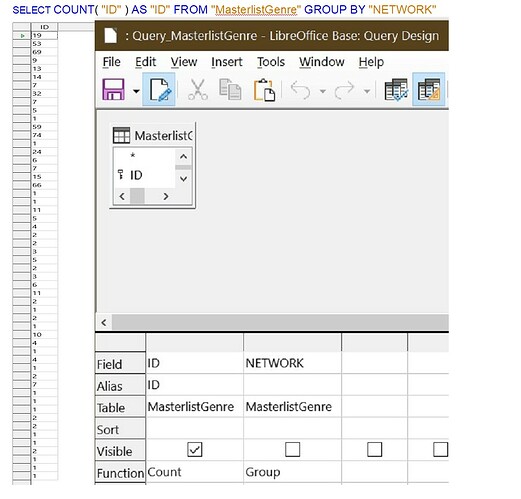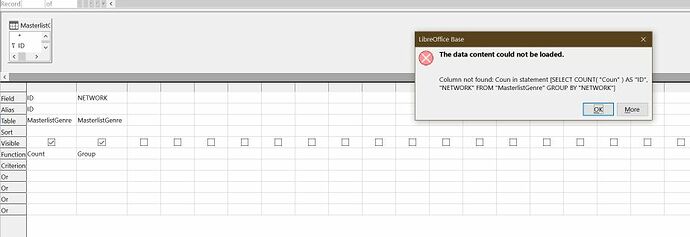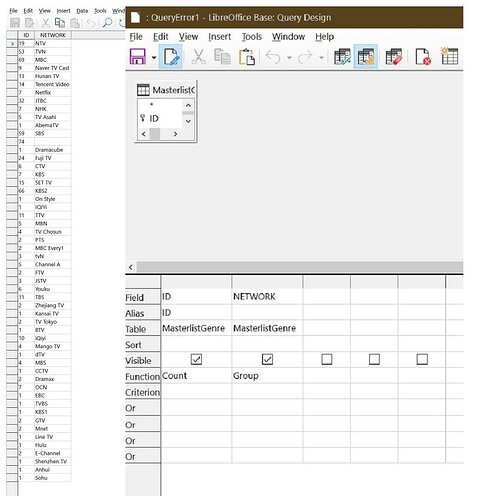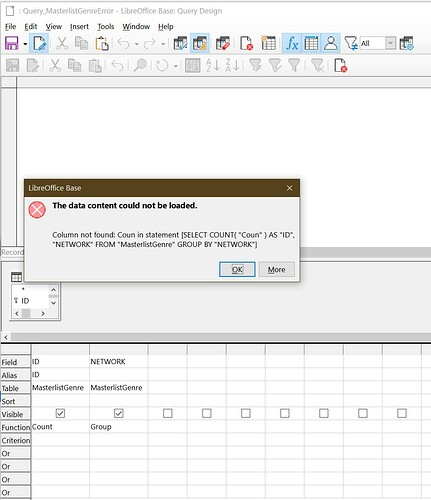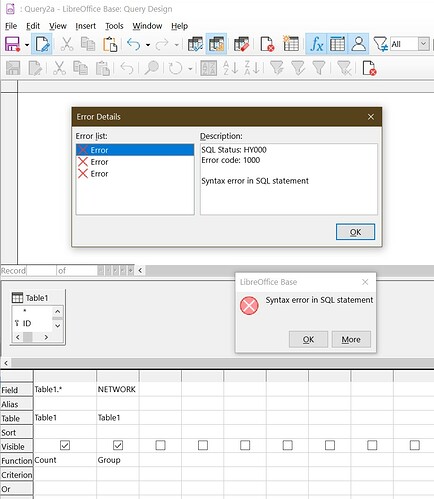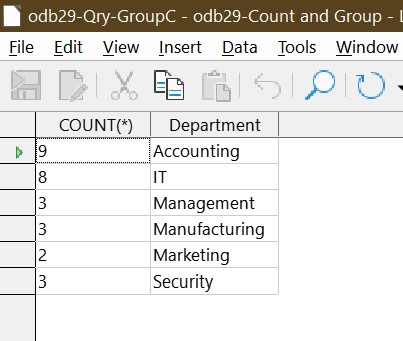I did a search for this error message before posting, but my problem seems different to those the search turned up:
I start off with a VERY basic query
As shown, it works. But when I tick the “Visible” check box for the Grouping field, I get
Sure enough the actual SQL has been changed, and now reads
SELECT COUNT( “Coun” ) AS “ID”, “NETWORK” FROM “MasterlistGenre” GROUP BY "NETWORK"
If I edit in SQL and correct it to
SELECT COUNT( “ID” ) AS “ID”, “NETWORK” FROM “MasterlistGenre” GROUP BY "NETWORK”
Then save it and close, when I double click on the query it works as expected, and opening in Design View it looks as expected.
However, if I press f5 from within that Design View, I get the same error message
And the SQL has again been mangled. Why is this happening, and how do I fix it?
Version: 7.2.0.1 (x64) / LibreOffice Community
Build ID: 32efc3b7f3a71cfa6a7fa3f6c208333df48656cc
CPU threads: 4; OS: Windows 10.0 Build 19043; UI render: Skia/Raster; VCL: win
Locale: en-NZ (en_NZ); UI: en-GB
Calc: CL