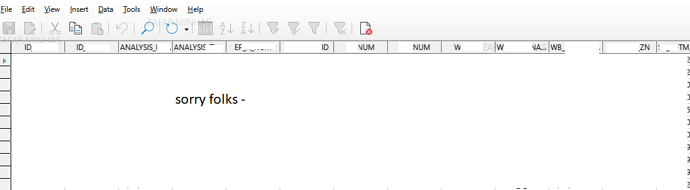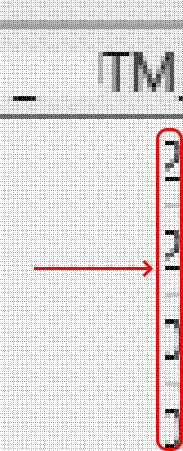Good Morning,
I have developed a query. Here is the screenshot:
As you can see all filter options are disabled. Under what circumstances are data filters disabled for queries? How can I enable them? It was filtering properly up until this morning. Thank you.