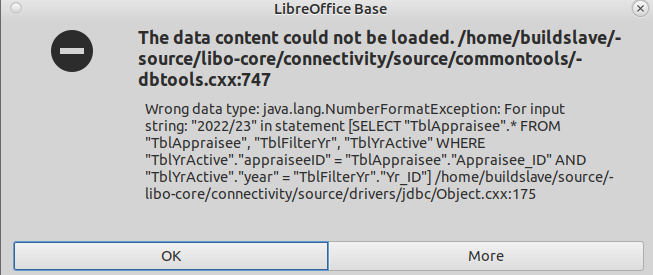Hello clever people,
I would be grateful for you advice. As you will no doubt realise, I am a simple non-progammer trying to work out ways to make my life a little more organised.
I have tried to use page 198 of LibreOffice 4.0 Base Handbook (https://documentation.libreoffice.org/assets/Uploads/Documentation/en/BH4.0/PDF/BH40-BaseHandbook.pdf) to set up a form that enables me to select a filtered list of my appraisees according to the year I am appraising them. And to be able to edit the fields in the form.
The structure of the database is:
TblAppraisee - a table containing a list of people and their details. They have an annual appraisal by me for 3 consecutive years (eg 2021/22, 2022/23, 2023/4) and then they move on.
TblYrActive - a table with 3 fields: yearactiveID (an autocounter); appraiseeID (linked to TblAppraisee.appraiseeID); year (linked to TblYrList.yrID)
TblYrList - a table with 2 fields: yrID (an autocounter); Yr (a text field with values 2021/22, 2022/23 etc)
TblFilterYr - a table to do the filtering. Contains 2 fields: Filter_ID (a boolean field and the unique index); Yr_ID (holds the value of TblYrList.yrID)
An SQL query named “qryFilterAppreeByYr”:
SELECT “TblAppraisee”.* FROM “TblAppraisee”, “TblFilterYr”, “TblYrActive” WHERE “TblYrActive”.“appraiseeID” = “TblAppraisee”.“Appraisee_ID” AND “TblYrActive”.“year” = “TblFilterYr”.“Yr_ID”
A form that contains 2 forms, one with a drop down list of the fields of TblYrList and linked to TblFilterYr; the other a table linked to qryFilterAppreeByYr (this form also has a “Refresh form” button).
I assumed from what I had read online that providing all the fields in a query come from one table, the output would be editable. But although the filtering works in my form as it should do, the output in form linked to the query is not editable.
Any pointers are gratefully received.
Thank you.
Version: 7.2.5.2 (x64) / LibreOffice Community
Build ID: 499f9727c189e6ef3471021d6132d4c694f357e5
CPU threads: 4; OS: Windows 10.0 Build 19043; UI render: Skia/Raster; VCL: win
Locale: en-GB (en_GB); UI: en-GB
Calc: threaded