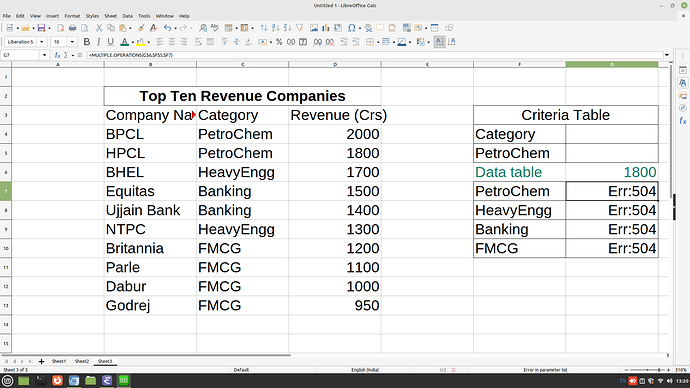I have BusinessLine’s top 10 revenue companies in the range B3:D13. The business category that the company runs is as well there.
Now, I need to find the company with minimum revenue for each category using Data ->multiple-operations feature and the database statistic function dmin.
G6 contains the result as =DMIN($B$3:$D$13,3,$F$4:$F$5) where F4:F5 contains the criteria table.
The output is filled in the range F7:G10 with data -> multiple ops. The column input cell is F5 and the formula cell is G6, and the function call looks like, =MULTIPLE.OPERATIONS(G$6,$F$5,$F7)
But instead of giving the desired results, it fills in Err:504 values.
11-20.ods (11.2 KB)