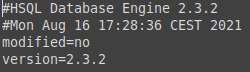I have a split database that I designed on Linux Mint 19.2 using Libreoffice Base version 6.0.7.3. It works on that computer flawlessly. I need to port an exact copy to another computer. This has been set up with Linux Mint 20.1 and runs Libreoffice 6.4.7.2. After making an exact copy of the files on the first system, I can open up the database on the second system until I register the database. I need to do this in order to allow me to connect a form in Writer. After I register the database I receive the following error when I try to open the form or when I try to move to the tables tab in Base: [error in script file line: 1 Unexpected token UNIQUE, requires COLLATION in statement [SET DATABASE UNIQUE]]
At this point I can get the database to open in Safe Mode. I saw that many people have linked this to a user profile issue. If I reset the user profile and start over I can access the database again, right up to the point when I need to register it. Then the same error occurs. However, I can continue using it in Safe Mode after registering it. It’s not linked to the jar version either, as I am copying across exactly the same files as were used on the first system. Any thoughts on this would be welcome.

 No, there’s nothing in the Class Path dialogue - I checked this very carefully after reading through a similar thread. There are no entries in there at all.
No, there’s nothing in the Class Path dialogue - I checked this very carefully after reading through a similar thread. There are no entries in there at all.