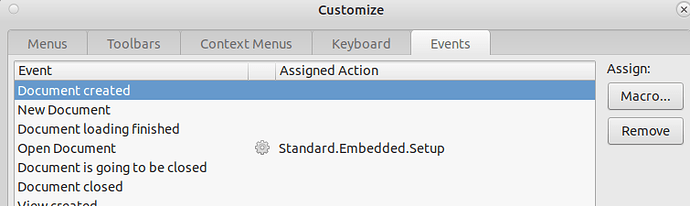Wow! New board look. Wow!
I recently upgraded my lenovo T510 laptop to linux mint 20.2. It came with LibreOffice 6.4.7.2 installed. I transferred a Base split hsqldb database with its directory structure onto the hard drive under my new home directory and I cannot get it to access the data tables. The split database was created with a macro application that I downloaded some years ago from the OOo forum, if I remember correctly. It split an embedded hsqldb out into a .odb and a couple of subdirs for /database and /driver. All worked well up through mint 19.0 and LO 5.4.7.1.
Now, I can load the .odb which contains the split launch macros and many more macros I wrote to control the forms, queries, reports, etc., I can see the forms, but there are no tables loaded and error messages pop up.
The first error message occurs after the initialization macro tries to load Access2Base:
“Error #1 (An exception occurred) occurred at line 1302 in OpenConnection”
If I click past this one the base screen finishes loading and populates with the form names.
If I try to load a form the following error message box appears:
The connection to the data source “MyRecipesSplit” could not be established…
error in script file line: 1 Unexpected token UNIQUE, requires COLLATION in statement [SET DATABASE UNIQUE]
If I run the java hsqldb database manager in a terminal, the database will connect and all tables load, so I know they are still there and the hsqldb.jar in the /driver directory works.
I thought something in the old content.xml in the .odb file might be amiss and when I inspected it, I found the directory name for the “/home” had changed. The old linux box used “/lenovo” and the new one uses “/dave” for my login name. This name is used twice in content.xml and I edited it to reflect the new name.
I still cannot get base to load and run the database app correctly. I have read something in my searches to fix this that says the new LO will not allow any hsqldb other than 1.8 to be loaded. I believe the .jar file used for this split db is 2.2 or 2.4? which may be part of the problem…
Any help resolving this problem would be appreciated.
-hink