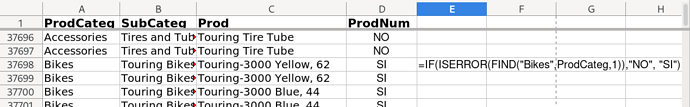Hi, everybody
I have a database range already defined (all columns are also named according to the first-row labels). I inserted a new column between two columns and I want to make a calculation using the column names, instead of the address.
I cannot make it 
This database range is as follows:
Column ProdCateg, with values "“Accessories”, “Bikes”, “Clothing”
Column Subcateg, with values like “Fenders”, “Gloves”, “Tires”, etc.
Column Prod, with “Bike1”, “Bike2”, “Bike3”, and so on…
…
(more columns)
database-range-names-in-regular-formulas.ods (143.7 KB)
All my column names are properly registered in the Sheet > Names Manager dialog, so I can see them when entering a formula argument! I registered later, past the creation of database range, using Sheet>Named Ranges>Manage Names.
I added a new column to the right of column Prod, named ProdNum. The formula that I want to use is
=if(find("Bikes",ProdCateg,1)>0,"SI","NO")
But all I get is the text of the formula displayed. Yes, I checked that the setting View>Display formula is not enabled.
Why is this problem? Is it that database range names are only allowed in D-functions?
Maybe I have a misconception somewhere, but really I had read the Calc Guide and the online Help and cannot figure it out.