I have been attempting to create a POS database in LibreOffice Base version 7.3.5.2 (x86). While trying to insert a logo image into a report Libreoffice crashed. I had saved the database / forms/ reports etc numerous time this morning while working on this but after the crash the Libreoffice seems to have reverted to a month or more old version of the POS. How can I restore the data to todays work
What type of database?
![]()
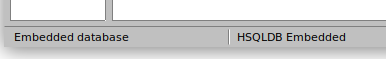
![]()
![]()
What is the file path of the “new old” database document? Is it the same path as the crashed database?
I am not sure, I believe it’s embedded database, not using dropbox or remote server so a standalone database on my computer. I’m sorry but this is not an expertise
Yes, it was a folder on my hard drive c:\SI POS
When you open C:\ SI POS\document.odb you get a months old version of that file?
I’m out. This is a Windows thing.
Thank you Villeroy, you gave me the idea to do a system search and a current version had saved. Actually I found a number of backups in C:\Users\GORD\AppData\Roaming\LibreOffice\4\user\backup, this one was dated today but was named SI POS.odb_11.odb. Hope this also helps anyone else
