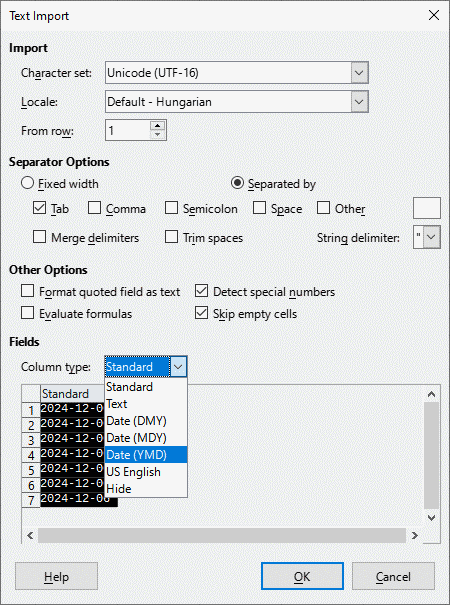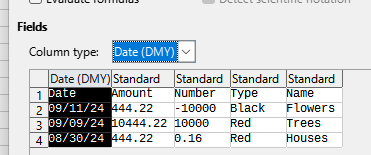No wonder. Your data is not in ymd-format. So just forget about ideas to avoid your situation. But that is why I told you so rude to “start thinking and open your eyes” YOU are supposed to be the intelligent part of the toolchain, who decides wich is your source format. A computer can not always decide between dmy and mdy. If this is not clear for you, I wish you good luck - you will need it.
.
This is partly good, because the format wich is shown is not decided on import. Like Excel is converting the sequence of characters you see as a date in a simple(?) number counting days since the beginning of the 20th century. Try to set the format of your imported column to a number format. Then you can maybe see how Calc can calculate with dates so easily. The change formatting again to your choice of date-formatting.
.
Basic rule is: Formatting don’t change the value, only the presentation. So your task for import is to give Calc information to find the right number or you will get nice looking but wrong data.
Your problem is: LibreOffice is protecting you from converting 10-15-24 with dmy to a false date/number by not converting this. If Excel can magically do this, use it. Magic powers would be something worth to pay for.
Show your complete column.
Maybe import once as text, delete all other columns, then save as .ods and upload the file here for inspection.
Otherwise I recommend to try Excel. But check the imported data, if you can…