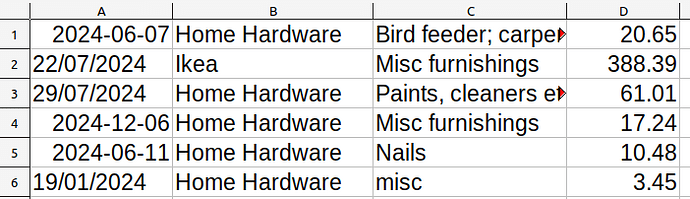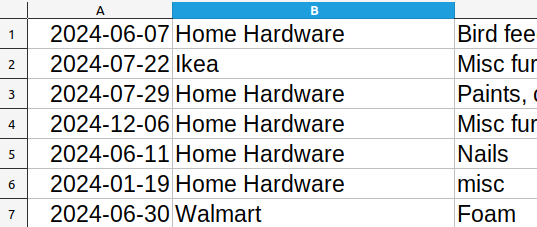My apology, I was sure that I asked this a couple of years ago, but it has re-appeared. I have a simple spreadsheet with:
DATE : VENDOR : ITEM : PRICE
All dates have been entered using the keypad as DD/MM/YYYY. Somehow Calc has varied the formatting from one cell to another.
I’m honestly not concerned with how it happened - I assume human error at some point. What I need to know is how to select the column and make the date format consistent all the way down.
Thus far I am totally baffled. I really just need a quick step-by-step instruction.
I use LibreOffice for everything, but once in a while it just stumps me. And yes, I’ve dug back into prior posts.