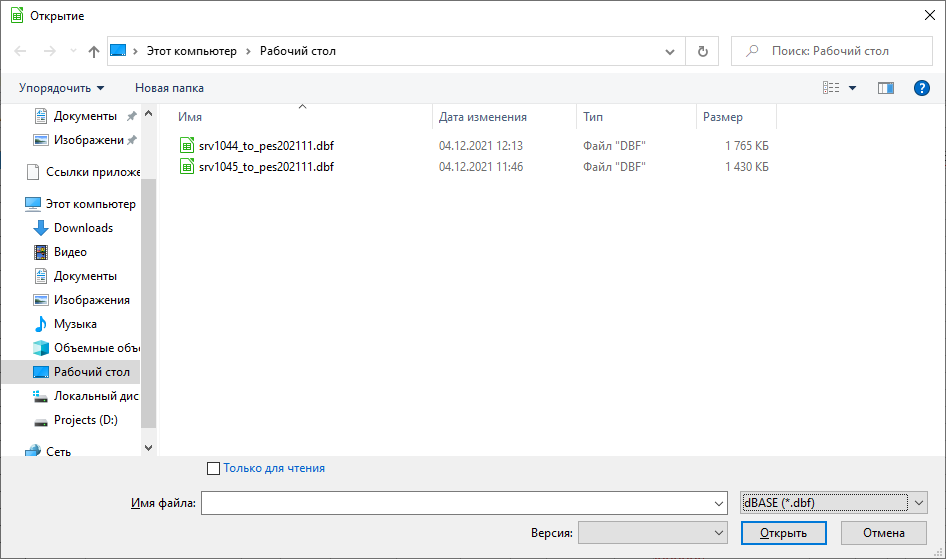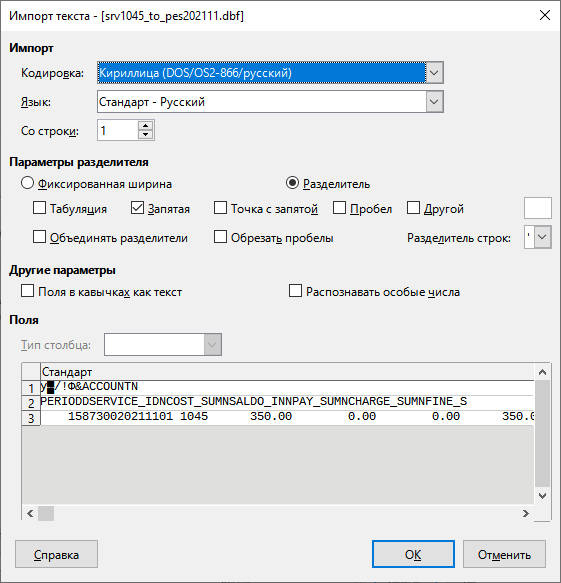Why remove dbf file format?
If you want your question to be answered in any way, please read this guide and then provide required information. Thank you very much.
I want answer why dbf file will removed in new wirtion by Libre Calc
ScriptForge is about the only LO python documentation
@vajarkov, please clarify your question.
In my LO Calc version, .dbf files open fine.
Version: 7.2.3.2 (x64) / LibreOffice Community
Build ID: d166454616c1632304285822f9c83ce2e660fd92
CPU threads: 6; OS: Windows 10.0 Build 19042; UI render: default; VCL: win
Locale: ru-RU (ru_RU); UI: en-US
Calc: threaded
Можно по-русски, я специально написал именно так, так как мне нужна помощь разработчиков, а не сообщества. Я не понимаю почему в последних версиях Calc “выпилили” dbf-формат, чем это было обосновано и чем он мешал? Не нашел как написать разработчикам напрямую
То есть, сам формат есть, но при попытке его открыть, он начинает его открывать как просто текст


I’m tired of comments by clueless people who don’t know what they say whether it suits or is true or not nor even did bother to look it up. The dBase format was not removed.
It is now obvious that the file associations of the DBF files are wrong.
You have the Windows 10 operating system to thank for that, because it leaves it up to the user to make it work.
You need to make the Assignment to Base. See:
Assign files to LibreOffice
You can write to the Russian forum: https://forumooo.ru/index.php.
Please attach the Dbf file to your post.
Вадим, напишите, пожалуйста на русский форум и приложите образец dbf-файла. Мы сможем продолжить общение на русском языке.
Тут не в файле дело, раньше они открывались. Сейчас попробую написать в русскоязычный форум