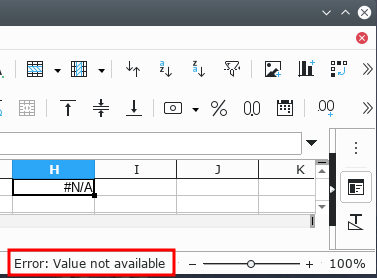Hi back again about the DDE
the formula works on my test files. But it doesn’t seem to work on the many real data files I have.
Screen shot 8 is the dialog box for the formula that displays an N/A error code. I can’t find this code in the list of Version 7 error codes.
When I do a straight link with the following formula I get a returned value – the one I am looking for.
=‘file:///C:/Users/ralph/Documents/TAX FILES/TAX BEYOND DISTRIB.xlsx’#$‘2025’.J40
When I use the DDE formula I get an N/A
=DDE(“soffice”,“C:/Users/ralph/Documents/TAX FILES/TAX BEYOND DISTRIB.xlsx”,“2025.J40”,0)
Any ideas what I have messed up?
thanks in advance - remember i am a real novice so specifics will help me.