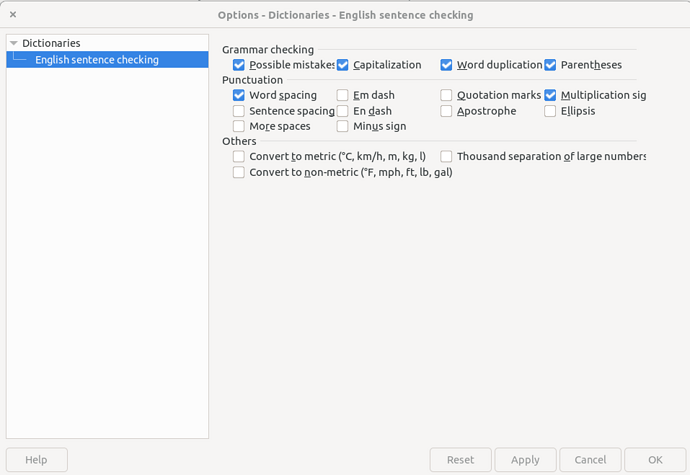Hi,
I have searched the web for a solution to my problem to no avail. I did find, but cannot find option in this version of LO to fix this based on this solution: How do you get LibreOffice to highlight repetitive words? - #3 by Rugslug .
I use LibreOffice (LO) to write my metes and bounds descriptions (I am a land surveyor) on Debian 11. The Debian 11 version of LO installed is 7.0.4.2. I write and save my documents in the latest MS Word Version (2007-365.docx). I am having a problem with LO not flagging duplicate words in my documents. Can anyone help me with this issue?
Thank you,

 ] and send them that. Carry on using the original .odt for your own work, see
] and send them that. Carry on using the original .odt for your own work, see