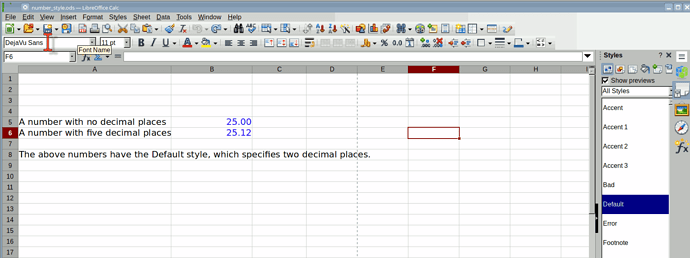In Calc I have a style that specifies two decimal places for numbers. When I apply the style to a cell with a number, the setting is ignored: calc displays the raw number of decimal places (0, 1, 2, 3, 4, etc.). Is this a known bug? Running version 25.2.3.2 on Debian 13 (trixie). Thank you.
Can you share a sample document that displays this behavior?
I can’t reproduce the behaviour here; this is what I see when opening your document.
My version info:
Version: 25.8.2.2 (X86_64) / LibreOffice Community
Build ID: 580(Build:2)
CPU threads: 16; OS: Linux 5.15; UI render: default; VCL: x11
Locale: en-AU (wbp_AU.UTF-8); UI: en-US
SlackBuild for 25.8.2 by Eric Hameleers
Calc: threaded
Something you might check - use View | Value Highlighting to confirm cell content. Text cells are formatted in black, formulae in green, number cells in blue, and protected cells are shown with light grey background, no matter how their display is formatted. In your sample the numbers are numbers.
Indeed, my cells appear in blue. Maybe there is a user-level setting somewhere. Thank you very much for checking.
Opening your file with LibreOffice I get formatting as expected. Opening with OpenOffice Calc I get the same.
When I open your file with MS Excel, the numbers are displayed like in the problem description.
If I create a custom style with explicit decimal count, Excel displays according to that style.
Might it be that when you observed the fault, you opened your file with Excel (MS Windows will occasionally revert default app to the MS suite), or by integrated previewer in Windows (which I believe also is a component of Excel)?
Edit: Of course you didn’t. I just read the problem description again, and I am aware that Debian is not Microsoft. Missed it at first reading. All the more puzzled I am.
Seeing this, it would appear that either …
-
Excel does not properly handle the ODF standard’s builtin styles.
Assuming that the distinction between “foundation” and “user” styles (or whatever you would call them) appears within the standard. At least, Excel does not transfer Calc “Default” cell style settings to its own builtin “Normal” style.
…or…
-
Calc does not save style info for builtin styles according to a standardized scheme.
Assuming that such a scheme exists and is a part of the ODF standard.
Following a comment I received in bugs.documentfoundation.org, restarting LO in safe mode cleared this condition.