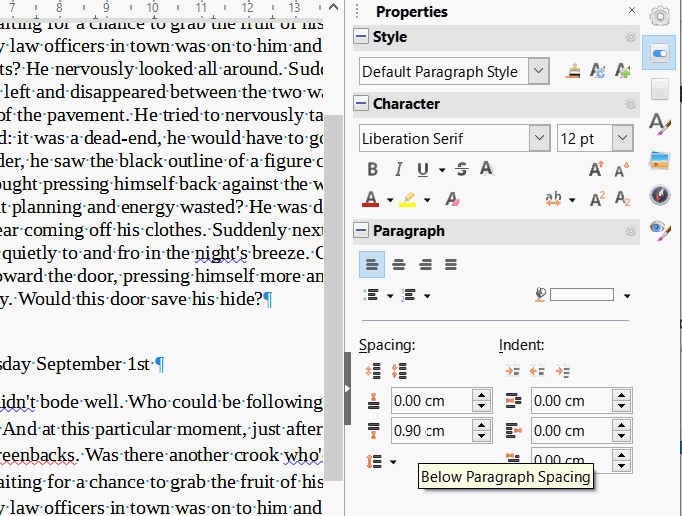The "decrease paragraph spacing icon is grayed out in Writer. Stuck with LARGE paragraph spaces that appear to be double the line spacing size. Large empty blanks between paragraphs. Please offer us a way to negate this hindrance.
There are two measurements for paragraph spacing; above paragraph, and below paragraph. If you have reached 0 on one of the paragraph spacing measurements, then adjust the other. This might require selecting the paragraph above or below the one you want to adjust for.
You might find it easier to understand if you adjust the spacing in the sidebar, under Properties as picture below where one paragraph has 0.90cm below it ( the paragraph below it has spacing of 0 above paragraph).
Direct formatting, as you are indulging in, is always going to cause more problems than it solves.
You are much better off using paragraph styles. In the image above, the first paragraph can be fixed by assigning it to the same style as the following paragraphs.
The main body of your document should be Text Body, you can select your text and double-click Text Body in the sidebar under Styles. This will remove any other direct formatting such as Bold so you might want to through and apply Character styles beforehand; Emphasis in stead of italics, Strong Emphasis instead of bold.
More information on styles in the Writer Guide, free download in Documentation. Cheers, Al
Look at the Top and Bottom Border Padding values (choose menu Format - Paragraph… - Borders tab).
Tested with version 7.0.6.2 (x64) on Windows 10.0.