Greetings,
in all the programs of LO suite which I use (Writer, Cal, Impress) the colour that appears as default in the palette when I first open or create a document is #C9211E, which is a dark red. I would like to change this default choice to normal red, i.e. #FF3333. Is there a way to do this? Note that I am not trying to edit the default style of a document - I know how to do that - but to change the default colour that shows up in the “Font colour” button of the toolbar.
Thank you in advance for any help you might provide.
P.S. An image can be useful to better explain the problem:
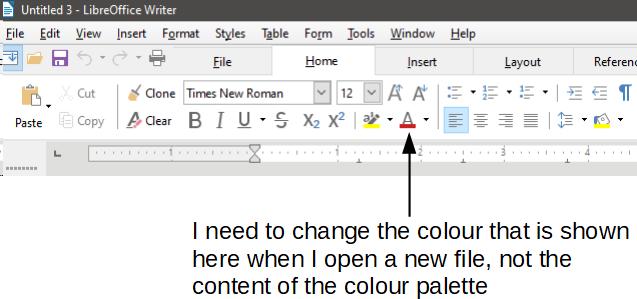
(Edit: activated screenshot -AK)
