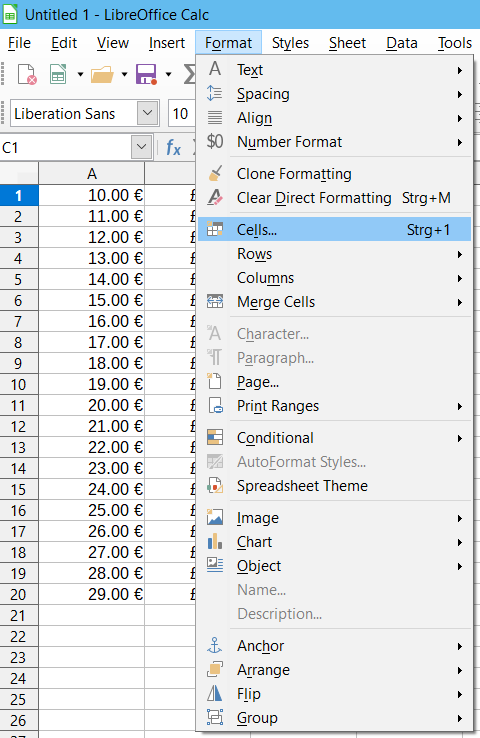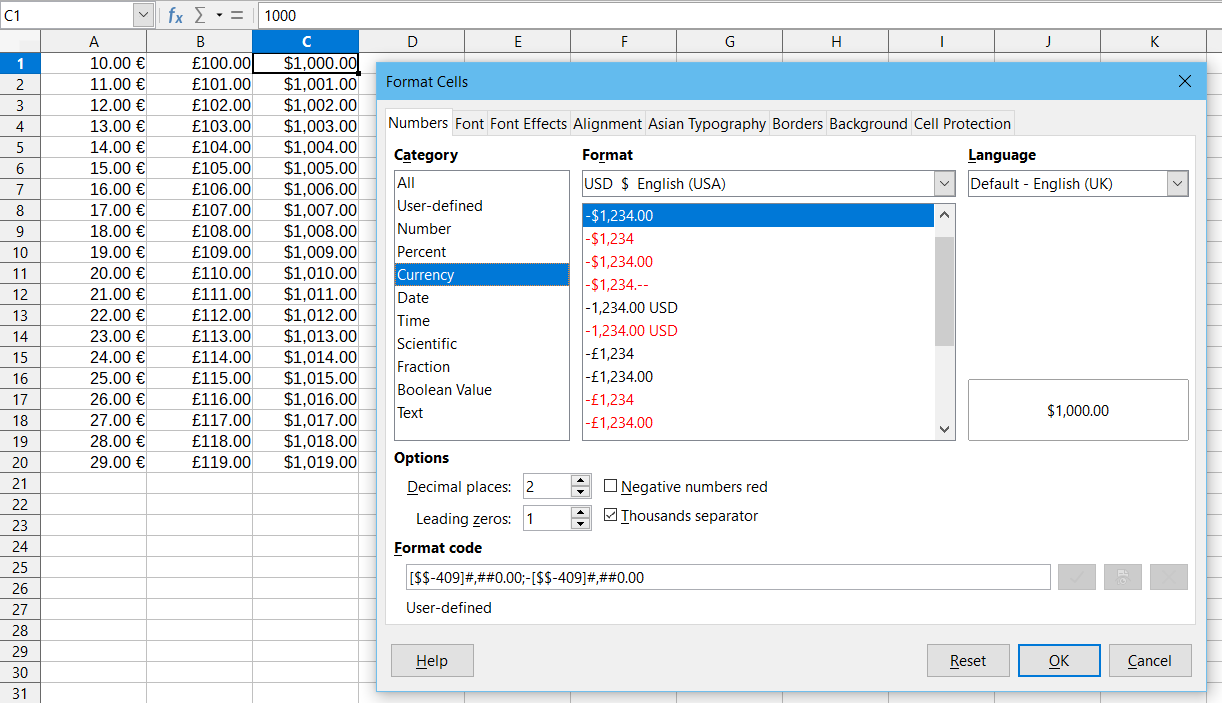Is there such a feature in LibreOffice Calc: Default currency for all money cells in Worksheet?
If yes, then:
A) how to set default currency for cells with money format?
If no then:
B) could you add this functionality to software?
Explanation:
Many people work in international companies, where some reports should be with different currency.
Sometimes there is only one currency per sheet.
It gets quite long time to set appropriate currency format for all cells in worksheet.