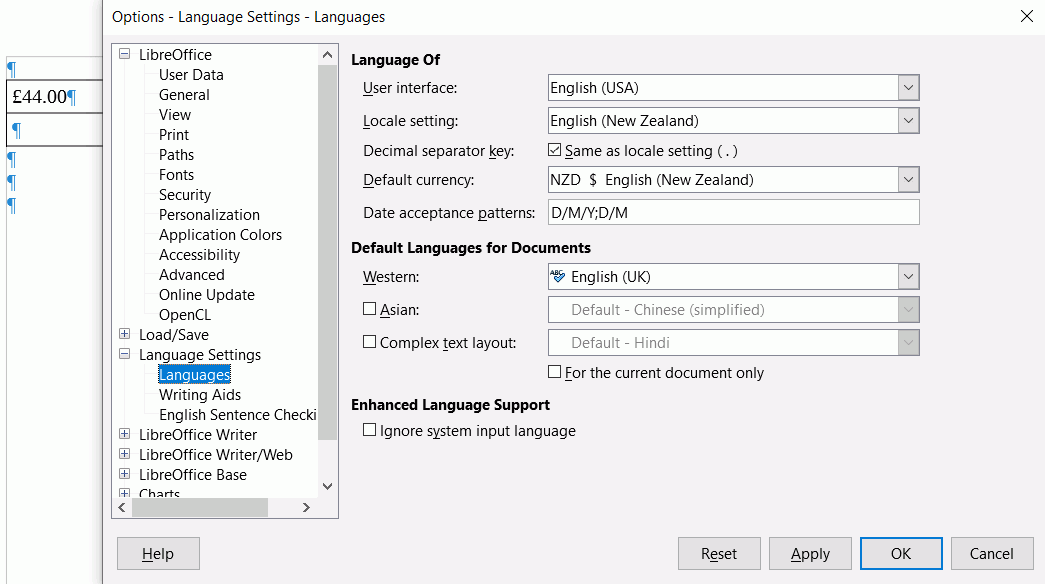Hi.
I have LO 6.3.4.2 recently installed on a new Windows 10 PC. I have set the default currency in Tools|Options to “Default - NZD” but the Number Format - Currency icon inserts £ (UK pounds). How can I set it to $ (dollars)?
Example: I open a new Writer document. Insert table, enter a number, click on the “Number Format: Currency” icon and I get a UKP symbol in front of the number. I need a dollar symbol.
New info: Calc enters $ (dollar symbol) using currency icon now but, sadly, not Writer
Thanks for your help, Al
Further info
In Tools|Options…|Languages I have tried in User Interface both: English USA and English UK. Locale Setting is English New Zealand. In Default Language for new documents I have English (UK) to take advantage of the wider range of language tools. There is very little, if any, difference in grammar and spelling. But I do want NZ dollars as default:
In Windows 10, despite its best efforts, I have English NZ set as default language and US keyboard. The default currency symbol is $ (dollar symbol)
(Edit: activated screenshot -AK)