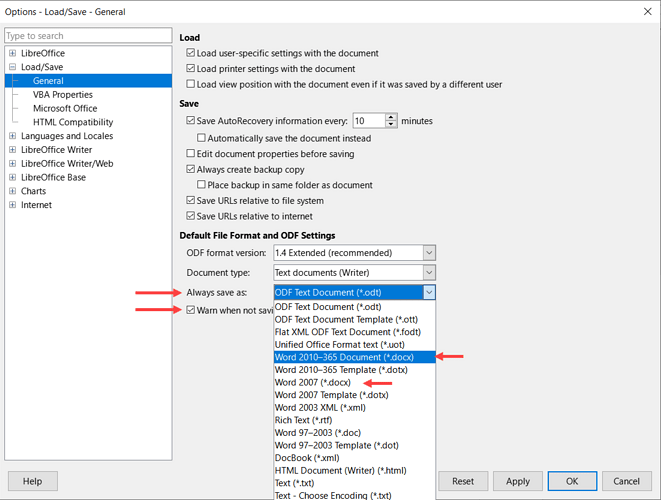Just switched from linux to win11. I can not find the option to always save as .DOCX!
TIA
When you open a docx, it is converted internally to LibreOffice format. When you save it, it is converted to docx.
Because the formats are different, the conversion can never be perfect so bits are lost. With many conversions the file may become corrupted.
You are best to save in native format and if someone needs a copy and can’t open ODF formats (modern Microsoft can), then File - Save a copy in docx format.
.
Experience is the best but harshest teacher so the setting is where you would expect it. Click Tools - Options - Load and Save - General
Thanks, but I can not find this under options. I had it on linux but it is not there my windows version.
Options -