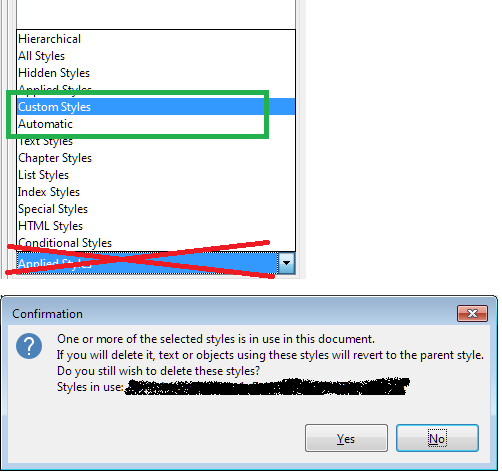I’m working on a fairly long document (about 400 pages), which was originally a Word (.docx) file but is now being saved as an ODT file.
The file is littered with hundreds of styles (paragraph, character, list and page) which were auto-created when opening the Word file. I would like to get rid of these, because they’re having really annoying side effects – two examples:
-
even though I have my heading paragraph styles (Heading 1, etc.) set up to belong to the list style Chapter Numbering, every time I apply a heading paragraph style to some text, it is invariably associated with a list style called WWNum2, and I then have to go correct it manually
-
every single page in the document has its own page header style applied, so any changes I want to make to page headers have to be made 400 times
I would like to completely get rid of these many styles, but I can’t – because they’re used in the document, there is no Delete option when I right-click the style. I can only modify them, which is a bit useless. They’re all in the Custom Styles group, so they are theoretically deletable, but (as I understand it, please correct me if I’m wrong) only if they’re not in use in the document.
Is there some way to (batch) delete hundreds of custom styles that are all in use in the document?
(Side note: Why in the world is there no Delete option for styles in use? This seems utterly insane to me. Even in MS Word, you can delete applied styles – you just need to choose what to apply in their place when you delete them.)