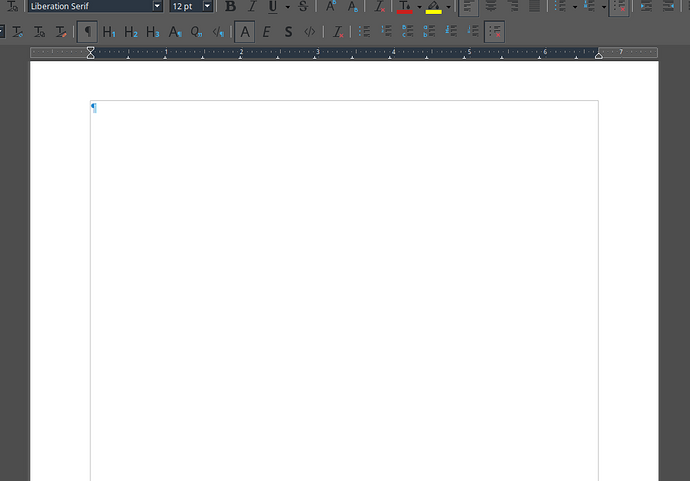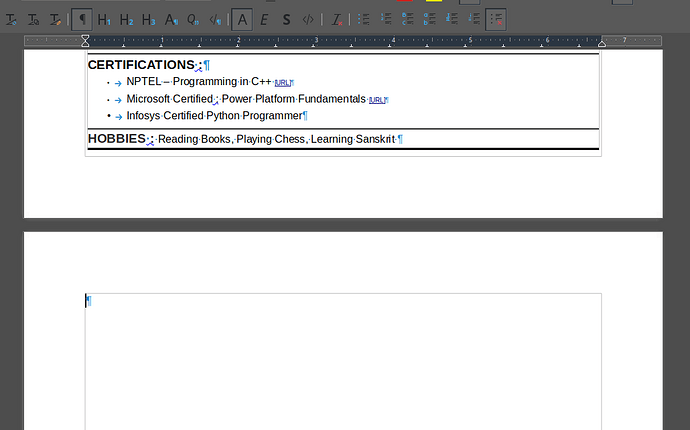A new line is automatically created because of empty new line. After enabling formatting marks, I can see empty new line. How to delete this page?
Please, give more details. Is this the only page in the document (empty blank document)? If this is not the first and only page, what is before this one? What kind of data?
In any document, the last paragraph mark can’t be deleted. A document always contains at least a paragraph mark.
As usual, mention OS name and LO version. Eventually, which format do you save in (.doc(x) or .odt)? Have you some knowledge about styles?
This is the second page. First page contains the table. I am exporting it as pdf and this blank is also coming in pdf. I don’t know much about styles. I am saving it as .odt. I am creating it on Opensuse-tumbleweed.
Then it might be a matter of tuning:
- page margins (to absorb the paragraph mark into the first page)
- spacing above and below the paragraph mark (likely to be Default Paragraph Style if you routinely direct format)
- table properties like padding around it, spacing above and below
- cell contents to decrease slightly vertical size (space above and below paragraphs, line spacing, font size, …)
Without information on your first page, I can’t give more targeted clues.
It is not the view information that is important, but the one in the document.
IMHO, a résumé is not a document requiring table layout because data contained therein is not tabular by essence. You should have composed it with “standard” paragraphs. You’d have then less problems with this frequent issue of a page-size table plus the necessary technical paragraph mark.
The quickest (but somehow dirty) workaround is to decrease bottom margin in Format>Page Style, but don’t tell the recipients otherwise they’ll question your computer skills (at least for document processing). 
Another workaround, perhaps simpler, is to export to PDF only page 1. You tell this in the General tab of the PDF export dialog, Range part, Pages: selection.
Thanks, for now export only 1 page to pdf seems good.