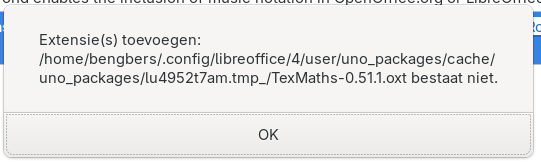Hi,
I am using LO Writer 25.2.3.2 on Fedora 42.
On my system I have installed TexMaths 0.49 and texlive-lualatex*. In the TexMaths system configuration, I can only choose between LaTex or XeLaTex. The LuaLaTex compiler is not shown.
In the LO Writer extensions menu TexMaths 0.49 is shown. After selecting this extension and selecting ‘check for updates’ LO writer crashes.
The ‘delete’ option for this extension is greyed out.
How can I remove this extension and install the latest version (0.52.3)?
Ben