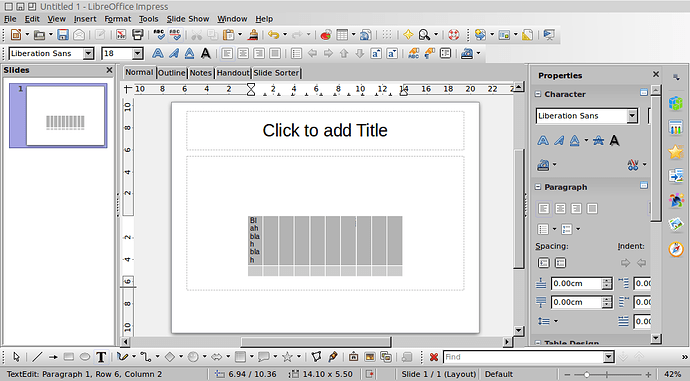Same procedure as in Sizing column width of table column in Impress? :
Using LO Impress Version: 4.2.1.1, Ubuntu Natty 11.04. Start a new presentation, and then from main menu: Insert > Table. Choose 10 columns, 2 rows, then OK. When the table appears, go to the very first cell, type “blah blah blah” - I get something like this:
The thing is - even if I select this table (it becomes all blue, and I have handles at end that resize it), I can NOT delete it?!! Why?
After it is selected, I try:
- Hitting DEL - nothing happens, the table is still there
- Main menu: Edit > Cut (there is no Delete option?), or via right-click context menu > Cut - nothing happens, the table is still there?
So how can I delete a table from an Impress slide?