I’ve got these Table Controls in a SubForm, and they’re working as expected, however I can’t figure out how to delete entries. I have to open up the original table, where the entries are stored and delete them there. I have the Form Properties set to Allow Deletions, but I can’t seem to actually delete an entry.
There should be a navigation bar at the bottom of the form, which allows the deletion.
Did you also try with right mouse button on the row header (left from all entries). There will be a context menue, which allows deleting of a row.
Mine isn’t showing anything in the Navigation Bar, even though it is tagged to be displayed. I just set the Record Marker to show, and I can right-click on that and delete.
Although it’s not necessary for this particular project, I would like to know why the Navigation Bar isn’t showing those buttons…
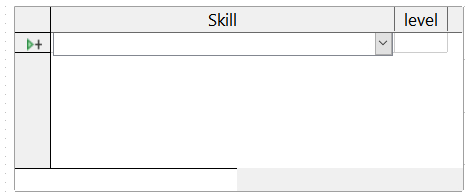
You are showing the table control. This should have a little navigation bar, but it only allows to navigate and create new rows.
Have a look at the bottom of the whole form document. If you haven’t changed anything in your form the navigationbar at the bottom of the whole window should be shown. Navigating through the rows should be possible, also deleting, searching, filtering …
Yea, I don’t know why it’s not showing the little buttons.
The ones at the bottom of the window, I see those. I thought those were for the main document. I see, when that control has focus, the navigation buttons work on that control. Thankyou. That’s very useful.
There is nothing to delete. The table control shows no record. The icon on the record selector ( >+ ) indicates that you are on the row where new records can be entered.
I added and deleted items. It works fine now.
There are two methods to delete records in a table control:
- The button on the navigation toolbar deletes the current record, even if there is more than one record selected.
- A right-click on a record selector column lets you delete all selected records. The gray square on top of the record selectors and left of the first column label selects the entire row set.
That works for me. Thank you.
