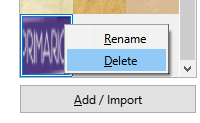I imported several images to serve as textures for shapes I added to a presentation in Impress. Is there any way to delete those imported textures, so that they wouldn’t be shown in the list of suggested textures in the future?
I meant image as a fill. Sorry for the misleading original question: I use a non-English version of LO and translated the name of the feature literally without properly checking its exact name in English. And now that I know how it’s properly called, I found the answer myself: right click on the shape > Area > Image tab > right click on the image > Delete.
Thank you!