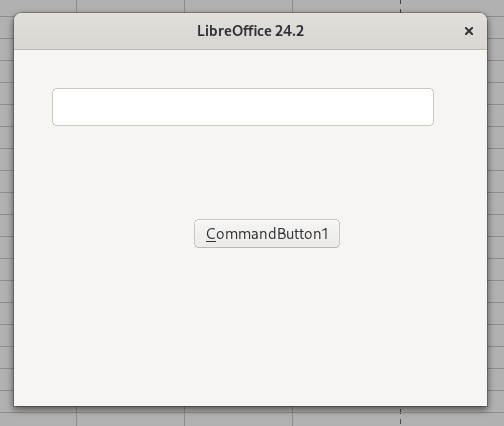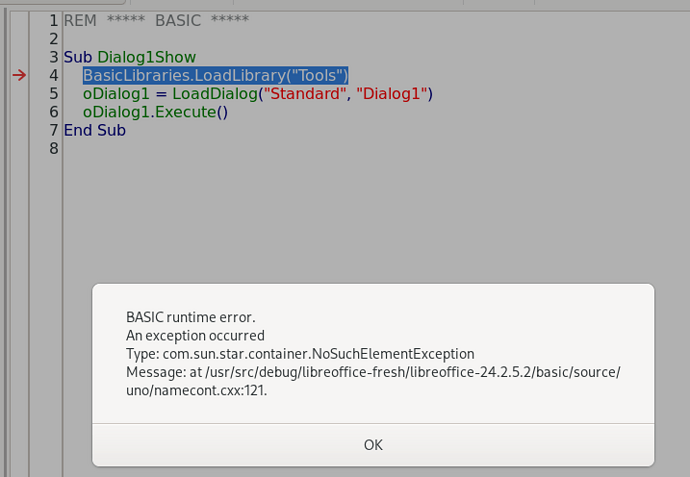https://help.libreoffice.org/6.2/en-US/text/sbasic/guide/show_dialog.html
Hi
There are two options on above link to create a dialog and show. These should work as it ? There should be a standard dialog pop up - Dialog1 ?
Or do I have to create a dialog first.
Macro1 gives message: An exception occurred… ./basic/source/uno/namecont.cxx:118
Macro 2 gives message : Property or method not found. Dialog1
No dialog showing as yet.
Comments please
Charles