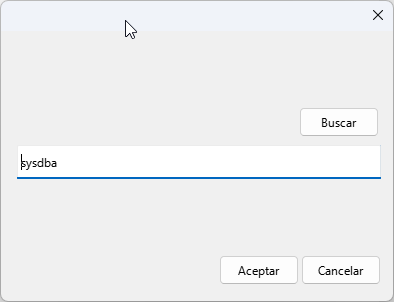I have a simple test dialog with a “Buscar” button.
What I intend, using Scripforge and python, is to assign an event to the button. This event should perform some tasks in the dialog, for example write a text in the textfield.
But I don’t quite understand the instructions to associate the event to the button.
Any help?
This is the code I have written
def dialogo(Event = None):
dlg = CreateScriptService('SFDialogs.Dialog', 'GlobalScope', 'EasyFirebird', 'Dialog1')
txt_user = dlg.Controls('txt1')
txt_user.Value ='sysdba'
btn_buscar = dlg.Controls('cmdBuscar')
btn_buscar.OnActionPerformed = control_event_handler(btn_buscar.XControlModel)
if dlg.Execute():
txt_user.Value = 'JC'
def control_event_handler(event = uno):
# dlg = CreateScriptService("SFDialogs.DialogEvent", event)
msgbox('Evento running')
dialogo()
An this is the dialog