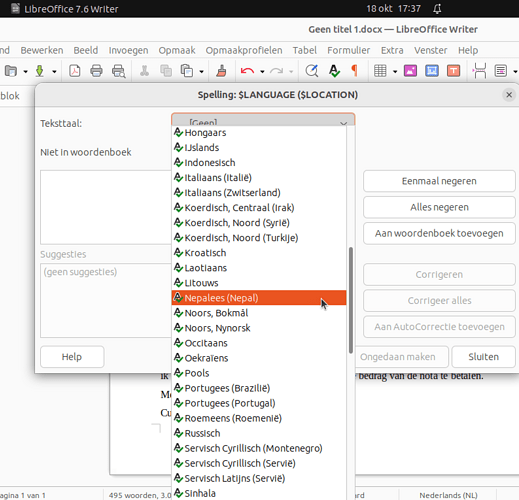Hello,
I relatively recently installed Ubuntu 23.04 on my mum’s laptop and LibreOffice on it through snap (she is on “latest/stable”; version 7.6.2.1):
Version: 7.6.2.1 (X86_64) / LibreOffice Community
Build ID: 9d0b4c0791fc17bc4181a67fd90c5aaed576d1c0
CPU threads: 2; OS: Linux 6.2; UI render: default; VCL: gtk3
Locale: nl-NL (nl_NL.UTF-8); UI: nl-NL
Calc: threaded
My mum’s laptop doesn’t have Dutch (“Nederlands”) dictionaries:
I believe that the usual way to get dictionaries is via the system (Ubuntu). However, there everything Dutch seems to be installed on the system insofar possible:
[image embed removed due to permissions]
![Schermafdruk van 2023-10-18 17-40-02|690x479]
(upload://6m6dVWopcqucKyHQcJXNJ1Ru6Kz.png)
I couldn’t find a way to install specific dictionaries or languages for LibreOffice.
I am on a way too old Ubuntu + LibreOffice installation (LO 6.0.7.3 deb on an EOL Ubuntu LTS), but I do have Dutch dictionaries (both from NL & BE). So that makes me wonder if this might be because these dictionaries are not available on Ubuntu 23.04 (yet) or that it’s related to the fact that I have LibreOffice through deb and my mum through snap.
Any hints are most welcome 
Many thanks in advance!