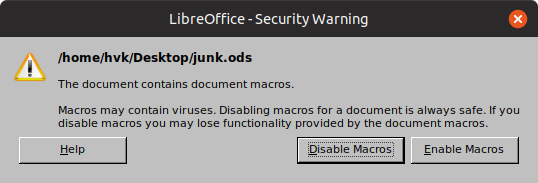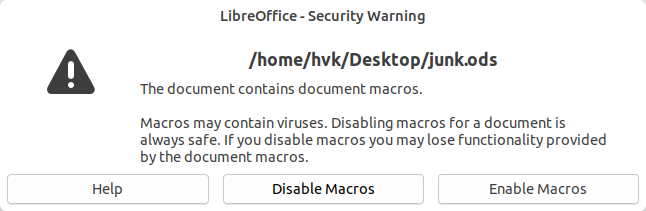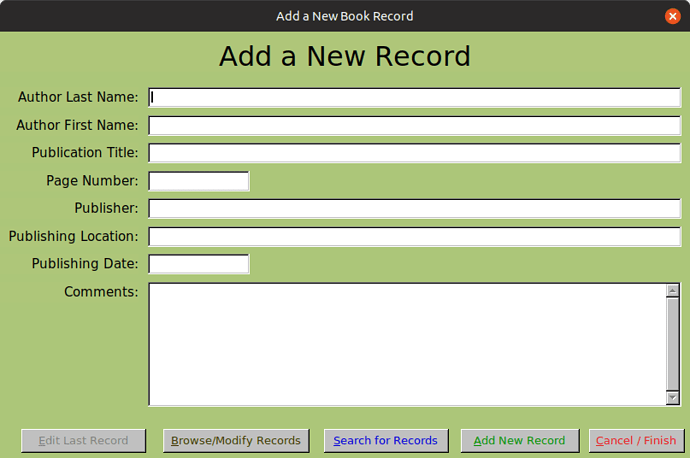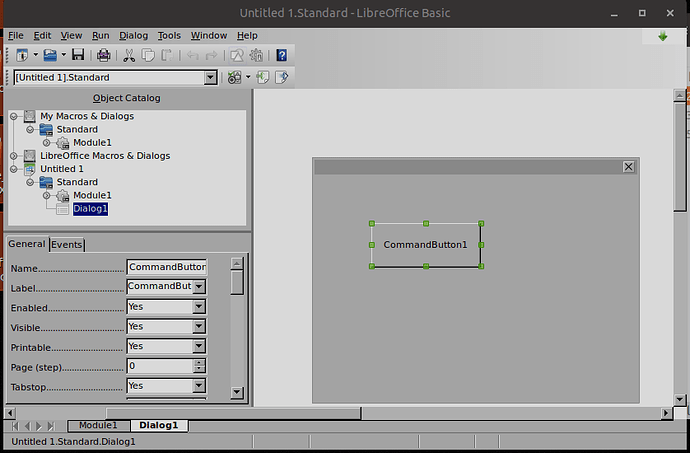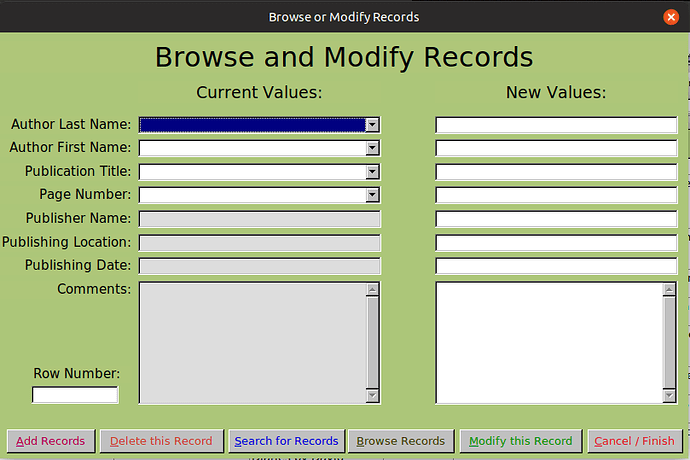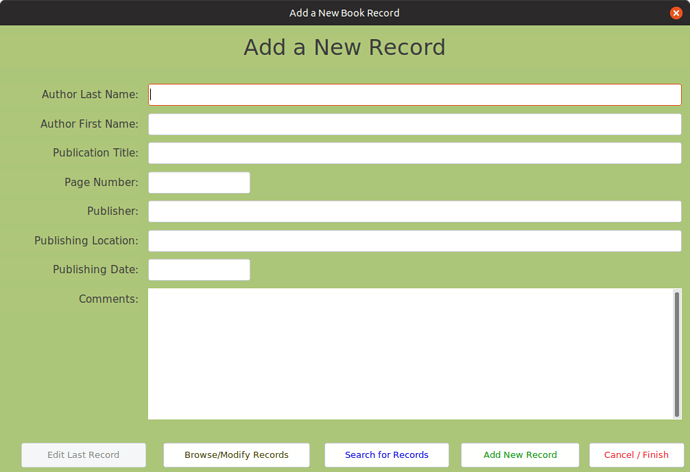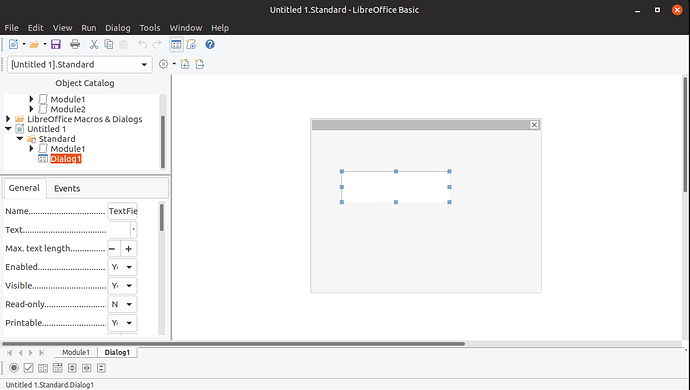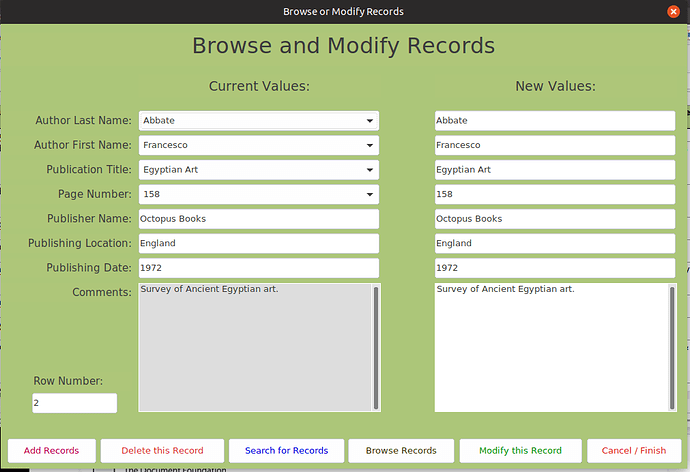I have composed a calc data entry form in LO version 6.1.5.2, Ubuntu 19.04. It works fine.
When I open the file in LO 6.1.5.2, I get a security warning screen (image 6.1.5.2-1.png). I select “Enable Macros”, the file opens, and the data entry form appears (image 6.1.5.2-2.png), and all is well.
When I open the file in LO 6.2.4.2, the security screen appears (image 6.2.4.2-1.png). Note the different appearance compared to 6.1.5.2-1.png. I select “Enable Macros” and the data entry form appears (image 6.2.4.2-2.png). Again, note the different appearance compared to 6.1.5.2-2.png. When the file is opened in 6.2.4.2, I notice the following (a not complete list):
1: The overall size of the data entry screen is larger than in 6.1.5.2.
2: The font of the field labels is gray rather than black.
3: The command buttons along the bottom are a different size and the background color is white rather than gray.
4: The text fields have a “flat” appearance, rather than a “3D look” as specified in the properties list pane.
I don’t believe this is a problem only with my files, as I also note that when I open a new file, enter the “LibreOffice Basic” screen, insert a dialog and add a textbox, the properties list pane looks different between 6.1.5.2 and 6.2.4.2 (images 6.1.5.2-3.png and 6.2.4.2-3.png).
Also, the differences are obvious in the “Browse Records” screen (images 6.1.5.2-4.png and 6.2.4.2-4.png.
Can anyone tell me why are the screen renderings different? Has there been some change to the LibreOffice Basic layout and functionality?
Thanks for any info.