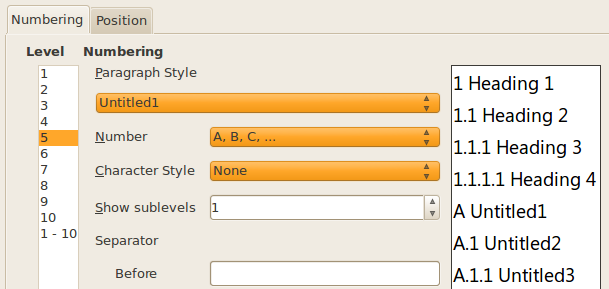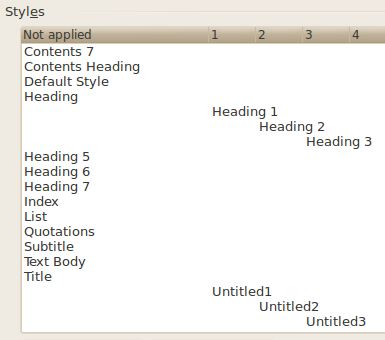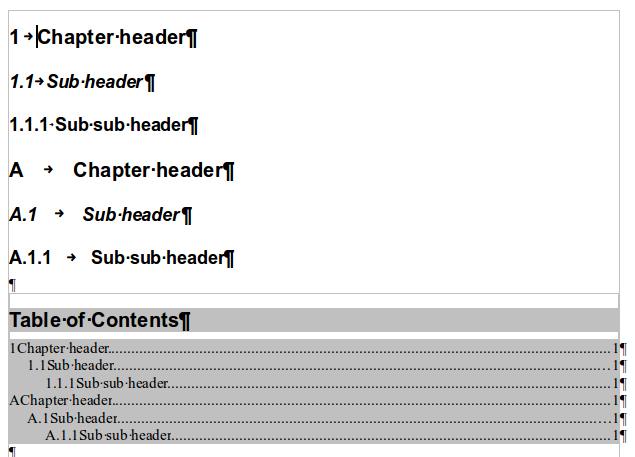Your first example (1, 1.1, 1.1.1) uses outline numbering. The second example (A, B, C) does not, although the resultant (A, A.1, A.1.1) would seem to indicate that LO is trying to apply outline numbering. It is not clear in the second lot of three headings how you wish the headings to number. Perhaps my post here is of some help?
EDIT: OK, I think I understand now what you are trying to do. You essentially want two tiers of heading in you outline numbering. This can be done, however it is something of a hack and so the behaviour may change with further updates to LO, so please be aware of this.
Outline numbering (Tools > Outline Numbering…) only offers one hierarchy of headings (1-10). If only three levels of heading are required in each tier of headings e.g., (1, 1.1, 1.1.1, and A, A.1, A.1.1) then the heading styles (Heading 1-3, and Untitled 1-3) can be associated to levels 1-3 and 5-7:
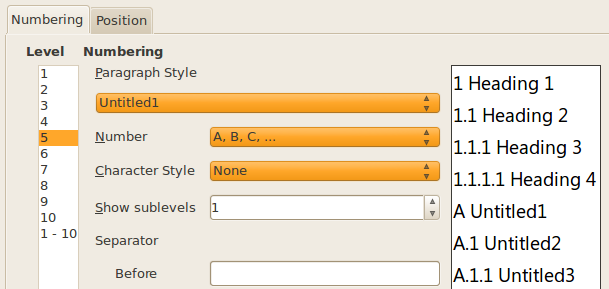
I could have started at level 4, but it is a good idea to leave at least one level blank, in case an extra level of heading needs to be added to the first tier. It will also be necessary to edit the table of contents (ToC). Right-click > Edit Index/Table > Create from section deselect Outline and select Additional Styles and click the ellipsis button beside this option. Set the levels of the headings manually:
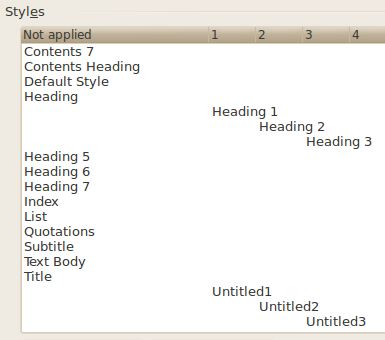
The result should appear like:
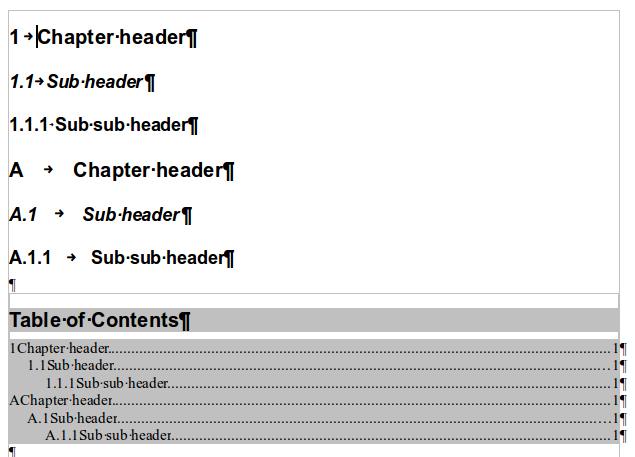
To improve the spacing in the ToC between the leading identifier and the following text, refer the answers here and here.