I am a music director and I use Libreoffice Base to keep records of the music I program in our church services. A while back I opened Base to discover that the font sizes in my forms had gone all wonky.
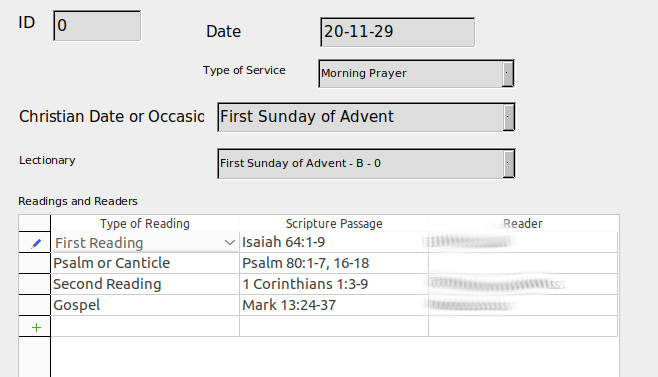
Even though there are clearly two different font sizes, they are all set to “Default” when I check the font in the properties dialogue box in the form navigator. How can this be? And how can I fix it? Even if I go in and attempt to manually set the font to 11pt or 12pt, the font appears to be not exactly the same size as other fonts on the screen.
