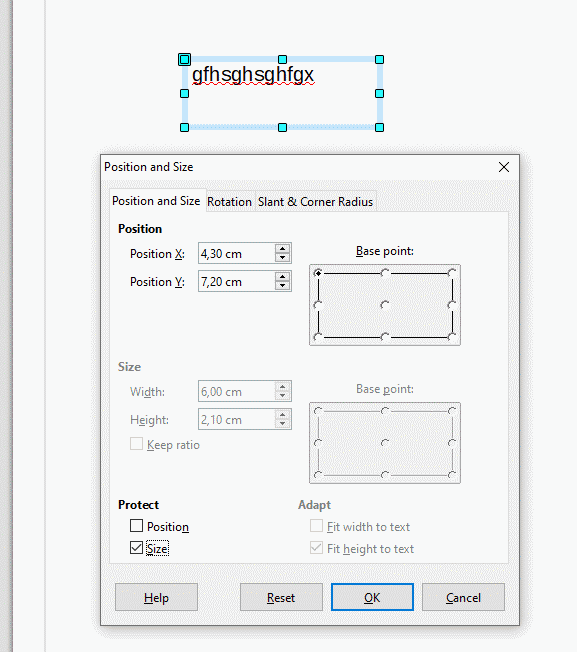I am trying to align a text box to a book template. The template lies on a layer below the text box and template layer is locked for editing The text box is not locked. When I click on the text box and move it so as to align the edge of the text box with a line on the template the size of the text box changes. If I move a vertical edge line of the text box, the two horizontal lines of the text box move so they are no longer aligned with the template lines, and vice versa.
Can anyone help me with this problem? Thank you.
…Your LibreOffice version???
Drag the text box by its borders, not the text box handlers (8 little squares, maybe in green color).
2 Likes
Version is V.7.2.4.1 (x64)