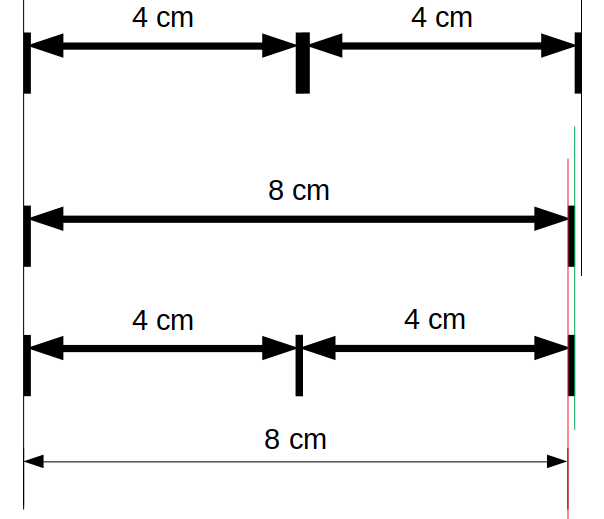Dear all,
I encounter a specific behaviour with dimensions when using bigger line width and I would like to have your opinion on it before possibly suggesting something to the developers.
As a picture is worth a thousand words, here it is first :
As you can see on the picture, when using normal width (row 4), the dimension starts on left stripe and ends on the right one, which is imo quite expected.
When line width is greater (here 3 pt), one could imagine that dimensions is based on the outer parts of the stripes (so the left of the left stripe and the right of the right stripe). If it were the case, then one would have to put two dimensions right up against each other if dividing it in two, as it is the case in row 1. However, if you do that, you can see that the 24cm dimensions (row 1) do not correspond to the 18cm (row 2 ; see black vertical line between row 1 and row 2).
To make it correspond, the right stripe of the left line must stack on top of the left stripe of the right line (see row 3 and green vertical line between row 2 and row 3).
One can then wonder where the measurement does start and stop… It appears that it starts at the left of both stripes (or at the right of both,or at the middle of both - then you’d have to find the middel each time - or …), as you can see thanks to the red vertical line between row 2 to 4.
My question is as follows : do you think this is the best behaviour? Shouldn’t it be from the outer parts of the stripes?
An alternative would be that line width does not change the stripes, only the line between the arrows. A third alternative would be to let the user choose (I did not find any option on that).
What are your views on this?
Best,
Loufute
[EDIT : This is the case both in LO 6 and LO 7 in Linux Mint 19.3]