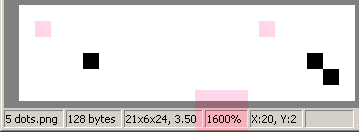Many of my Writer (v6.4.6.2, but happened on older versions too) documents use a full page background PDF, that provides things like a letterhead.
This generally works well, but I’ve observed an annoying issue: whenever I copy a document to a new file (eg: next month’s version of the document), the quality of the background is noticeably reduced. It’s easily fixed by replacing the background PDF with the original file - but after a couple of years doing that every month, I’m growing tired of that. 
What’s causing this loss of quality? Is some kind of optimization / compression taking place. Can that be turned off / prevented somehow?