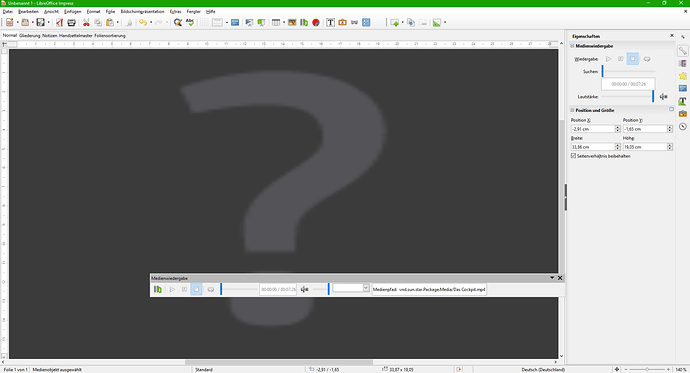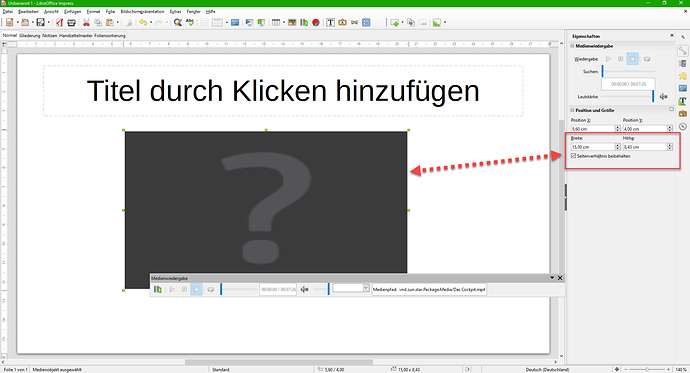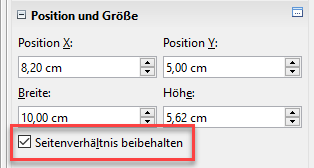How can I disable the automatic full screen mode of embedded videos in Impress? I would like the video to be played in the slide show where it was inserted, and in the size chosen by the user when inserted.
I recently upgraded libreoffice from 5.1.6.2 to 6.0.3.2, where in version 5, this was no problem.